#ui designer vs ui developer
Explore tagged Tumblr posts
Text
0 notes
Text
Component Libraries: Should You Build Your Own or Use a Prebuilt One?

Component libraries are a vital tool in web application development in maintaining uniform design, shortening the time taken to develop web applications and improving reusability of the code. Some developers find this dilemma; should they create a component library or use an existing one? In addition, they help reduce the struggle while building well-designed and interactive websites because of the availability of animation-oriented UIs such as Accentricity UI among others. Now, let’s get more to the point in order to help you find the right way.
What is a Component Library?
Component libraries are collections of reusable UI elements such as buttons, forms, modals, and more— and are intended to reuse the components across several projects. Such libraries not only guarantee a consistent look of an application but also save time and costs during its implementation because the elements have been already coded. So, there's no need to build components from scratch.
Prebuilt Component Libraries

Prebuilt Component Libraries
Prebuilt component libraries are the ready-made collections of different UI components that are specifically designed and optimized for common use cases that developers can face during development. Some well-known examples include:
Material-UI (MUI):
A library based on React and it follows Google's Material-UI design, MUI allows a comprehensive set of components customization.
Ant Design:
It's an UI design system framework for enterprise-level products, ant design offers built-in themes and a rich set of UI components.
Bootstrap:
It's an widely-used CSS framework that provides basic components and a responsive grid system.
Pros of Prebuilt Libraries :
Rapid Development: Prebuilt libraries save a lot of time of the developers by providing pre-designed reusable components that you can quickly integrate into your project.
Standardized Design: They help ensure a consistent user experience across different screens and features.
Community Support: Many prebuilt libraries come with robust community support, providing a wealth of tutorials, plugins, and enhancements.
Cons of Prebuilt Libraries
Limited Customization: Customizing components to fit your unique design can sometimes be difficult, leading to constraints on flexibility.
Performance Overhead: Many prebuilt libraries come with extra features you may not need, which can bloat your codebase.

Pros And Cons of Prebuilt Libraries
Animation-Centric Libraries: Bringing UIs to Life
In recent years, a new category of libraries has emerged, specifically focused on providing built-in animations and smooth UI transitions. These libraries not only offer pre-designed components but also emphasize adding dynamic, interactive features to web applications.
Here are some popular examples of animation-focused libraries:
Lottie
Category: Animation Integration Library

Lottie:The industry standard for motion design
What it Offers: Lottie allows you to render animations created in Figma or Adobe After Effects as JSON files using the built-in plugins. These animations are then rendered natively on the web, offering high-quality motion without a heavy performance impact.
Why It’s Useful: Lottie is perfect for apps or websites requiring rich, scalable animations that are lightweight. It’s commonly used for logos, loading animations, and subtle UI effects. Unlike other component libraries, it focuses purely on bringing visual design elements from tools like Figma & After Effects into the web environment.
Accentricity UI
Category: Hybrid Component and Animation Library
What it Offers:
Accentricity UI combines traditional UI components with built-in support for smooth animations and transitions. It offers a wide range of components like buttons, forms, modals, and navigation menus, but with an added layer of predefined animations, making it easier to create interactive, dynamic interfaces.
In addition to these standard components, Accentricity UI provides responsive behaviors and subtle animation effects like hover states, fade-ins, and sliding transitions that enhance user engagement. The library's components are fully customizable, allowing developers to easily adjust animation timings, easing functions, and durations to match the look and feel of their brand, ensuring both visual appeal and performance across devices.
Why It’s Useful:
Think about it, what would be easy for a dev? Making a custom component with tons of animation which the dev has to write from scratch and polish it before the deadline or use a library, where the dev can make use of the library with the built-in support to combine the custom designed elements with smooth animations and transitions offered by the library.
It’s particularly helpful for developers who want the convenience of a prebuilt library but need polished, built-in animations to enhance user experience without writing complex animation code from scratch.
Framer Motion
Category: Animation-focused Component Library (React)

Framer Motion
What it Offers:
Framer Motion is a powerful library for React that allows you to create fluid animations and micro interactions with minimal effort. It supports interactive features like drag, scroll, and spring-based animations, which makes it ideal for interactive & highly animated UIs. It also provides easy-to-use APIs for gesture-based animations and layout transitions, offering developers extensive control over complex animations while maintaining simplicity in implementation.
Why It’s Useful:
Framer Motion combines the simplicity of component libraries with the flexibility of advanced animation frameworks, making it easy to enhance user interfaces with dynamic visual effects. It’s a great choice for React developers who want to integrate animation without compromising performance or adding significant overhead. With its built-in optimizations for smooth rendering, Framer Motion ensures high-quality animations that enhance both usability and visual appeal.
Should You Use Prebuilt Animation Libraries?
The role of animations is really important in web applications to enhance the UX(user experience), by making interfaces feel more fluid and interactive makes user's remember the website due to its great experience. Since users are constantly getting used to smooth effects, micro-interaction and dynamic feedback, animations are no longer viewed as a good to have feature but are rather considered as a must have feature. Prebuilt animation libraries like Framer Motion and GSAP (GreenSock Animation Platform) simplify this process by providing powerful, flexible tools that allow developers to integrate complex animations without having to manually manage every aspect of motion or dive deep into animation theory.
Advantages of Animation-Centric Libraries

Advantages of Animation-Centric Libraries
Ease of Use
Prebuilt animation libraries abstract away the complexities of coding animations from scratch. Without manually writing keyframes, easing functions, or browser-optimized transitions, developers can simply use predefined APIs to implement fluid animations. This drastically reduces development time, as many animation details are handled by the library, letting developers focus on building features and interactions rather than tweaking animations for performance or cross-browser compatibility. For example, with a few lines of code, animations can be applied to any UI element, making the development process much more efficient.
Advanced Features
Many animation libraries offer advanced features that go far beyond basic transitions like fade-ins and slide animations. These include timeline control, scroll-triggered animations, physics-based interactions, and even 3D transformations. For instance, timeline control allows developers to create synchronized sequences of animations, which can be used to create smooth, coordinated interactions across multiple elements. Scroll-based animations enhance user engagement by triggering effects as the user scrolls, perfect for parallax websites or content reveal effects. Physics-based animations, such as spring-based drag-and-drop or object bouncing, add natural, realistic movement to interactive elements, elevating the overall experience. Additionally, 3D transformations provide extensive control over how objects rotate, scale, or move in three-dimensional space, something that is cumbersome to achieve with native CSS alone.
See What Happens Next
#webdevelopement#werbooz#own website#build vs prebuilt component library#custom UI components#prebuilt UI libraries#web development#Material-UI#Ant Design#Bootstrap#Framer Motion#Accentricity UI#animation libraries#best UI libraries 2024#component library pros and cons#web app development#UI design optimization#web performance#web development trends
2 notes
·
View notes
Text
ppl complaining about the new legally blonde prequel coming out didn't seem to get the movie cause elle WAS interesting and smart from the get go????
"i have a 4.0...." "but in fashion merchandising"
girlie's got a business related degree from the beginning, even if it's a "frivolous" thing
i think u rlly missed the main idea?
#personal#omg no i want the FIT MPS in global fashion manageneny#management*** im rlly grumpy cuz like 3 yrs ago it was an MBA but now its an MPS ;^;#which i wanna try to shmooze my way into having my company pay for#(or hop to someone else who WILL pay cuz at work i built basically the same automation system VS has lmao#like my coworker who used to be at VS was like 'u made this....huh this is what VS contracted out')#BUUUUUUUUUUUUT like i was one of the top students in my class for my art school and ran a student org#and when i told ppl i wanted to do either animation or apparel with my graphic design degree ppl were sooo nasty#i mean like PROFESSORS and advisors /#:/#so i feel for the character lmao?????? cuz i know for a fact i earn more than my archi and a couple of my ui/ux friends who#like...arent at faangs so.........and im happier than them :)#like ive been on a product development design team as one of two artists for 2.5 years now#and like i have to be in the FASHION MERCHANDISING meetings#and....theyre business meetings about sourcing and costing and meeting minimums to make profits#its not cutesy clothing its....spreadsheets#and my art automation system is also based off of a spreadsheet :)
2 notes
·
View notes
Text
Predictive vs. Adaptive Development: Which Way to Go?
Predictive development, also known as traditional or waterfall development, is a linear and sequential approach to software development. In this method, the entire project is planned and defined in advance, with a detailed project roadmap outlining all the tasks, milestones, and deadlines. This methodology assumes that the project requirements can be clearly defined from the beginning and do not change significantly during the development process.
Visit us:
#Predictive vs. Adaptive Development#Predictive vs. Adaptive#iphone app development#app development#website development company#website design services#ui and ux design service
0 notes
Text
Development Update - May 2025

Hello everyone! This month we've got the Spring Quarter 2025 Ko-fi rewards as well as the winners of our first ever Radiant Companion giveaway from Instagram!
Next month we'll have a video demonstrating our level design tool, along with our level design thought process. We're really excited to share this amazing tool—the one that powers the entire game of Mythaura—that Sark built, and to give some insight into our design process.
Spring 2025 Rewards Reveal
Spring 2025 Glamour: Bumblebaby Ryu


Spring 2025 Companion: Frilled Nester


Spring 2025 Solid Gold Glamour: Kirin (Young)


Radiant Wolfwasp Giveaway Winners

Thank you to everyone who took place in our first Instagram giveaway! The winners of the Radiant Wolfwasps are:
✨ First place: hagweeds [Radiant Wolfwasp Queen & Radiant Wolfwasp King]
✨ Second place: mashuule [Radiant Wolfwasp Warrior Drone & Wolfwasp Worker Drone]
✨ Third place: christ_paints_n_plays [Radiant Corgbee]


Writing & Design Updates
6/8 bespoke levels created for intro quest
Dialogue trees still underway for intro quest
Companion descriptions rewritten: 23/95
Item descriptions rewritten: 2/69
Wind's End landmarks named: 3/9
Talon's Rest primary businesses & landmarks named: 3/13
Map regions named: 2/12
Territories named: 2/32
Mythaura v0.38
Added ability to leave a wild area at checkpoint floors
Last action added to playthrough tracking to allow things like different energy consumption when swimming vs walking
Updates to dialog system
Cutscenes created with a cutscene editor added to the map builder
Glamour index and upload process created
Added ability to purchase glamours from other users through the glamour shop
Added ability to like and tag glamours
Routine dependency updates
Light sources can now be added to maps
Numerous improvements to 3JS engine, including object sizing, spawn offset issues, collision grouping issues, flickering, camera clipping issues, etc.
UI for nurseries started

Thank You!
Thanks for sticking through to the end of the post, we always look forward to sharing our month's work with all of you--thank you for taking the time to read. We'll see you around the Discord.
#mythaura#petsite#virtual pet site#flight rising#unicorn#dragon#griffin#kirin#quetzal#peryton#ryu#hippogriff#basilisk#indie dev#game dev
24 notes
·
View notes
Text

IpadOS and MacOS 26
OK this is going to be super tedious unless you’re an Apple user or planning to give it a go.
Basically I installed the Developer Beta to test it out… Thoughts under the cut.
There’s are two parts to any public facing product: The shiny shit that’s there to get people excited, and the User Experience features and the back end.
… Three parts to any public facing product.
The shiny stuff is there to catch your attention, and make the device feel like yeah, this is the future, we have this stuff.
Apple (who put ray-traced lighting on their wristwatch), really get this. So this year, they added glass. I say glass, it’s ‘Liquid Glass’ and spans water, up through frosted acrylic in terms of transparency.
Does it work like they claim in the tech demo?
Fuck yes. It refracts, it picks up highlights, it transmits. I’m half surprised they didn’t hook it to the front camera so you can see your own reflection in it.
Is it just a useless bit of crap designed to…?
No, actually, it looks really good even at this early stage. And it’s merely taking over from the existing transparency effects. The coolest example is that on mobile, if you select a word or move the cursor around, you get an oval magnified view to help. Now it’s an oval like a water droplet: It magnifies, but it refracts around the edges. It’s beautiful. It’s functional. The doc’s glass warps the wallpaper pleasantly. It really is nice.

The features are good. There’s ambient white noise - the list has expanded to include ‘babble’ for the cosy café vibe, more rain… steam, bus, train, boat, a second less loud ‘night outdoors’ audio…

On mobile, pair with the four Lo-Fi beats options, which themselves all have sub-options to switch to different playlists.
The voice cloning to preserve your voice is now 10 questions long instead of 45 minutes of recording and several hours of processing.
You can make the OS read the screen with a two finger swipe - Excellent if you can’t see well and need big gestures vs. Tiny buttons.
Then there’s the weird parts.
When Multitasking in the form of Stage Manager came out, Apple claimed that you needed an M-class CPU to use it. The CPU and RAM overheads of floating windows were apparently too much for anything but desktop-class CPUs or at least the very highest of A-Pro devices.
… so anyway they ported the new free floating windows even to the iPad mini 6.
The glass effects… not so much. There’s still a lot of nice transparency but it’s no longer refracting and distorting like real glass.
This comes with a drag-down menu bar, an entire windows clipping sub-system, and new more rounded window corners… and a pop up Close/minimise/maximise button set!

Seen here in ‘popped out’ mode. Meaning that the ability to close an app is now right there instead of hidden away in a three dot menu that frankly was almost always in the way.
And… there’s a new UI element:

Instead of a button with invisible background saying “Done” there’s now a large circle with a Tick mark that lights up on hover to let you know it’s ready and willing to be pressed.
For example with your meaty finger or the new mouse pointer, replacing the prior mouse circle. The pointer still does the weird morphing thing where it clomps onto screen elements and outlines them which… I get it. Touch UI.
The thing is, this, the new file management, porting Preview as a file editor/reader to the iPad… They finally turned this thing into a device you could easily use with a keyboard and mouse, and get stuff done vs hunting all over for that one weird unlabelled button…
… because now, for all apps, even ones that have not been updated, there’s a File menu and you can go up, open Settings, use the File menu, edit, manage the windows… And not have to guess at the meanings of icons.
On the desktop side you can now colour folders and add icons to them. Small things but it makes them so much easier to deal with.
The on-device LLM used for text mangling is now easier to use and seems to have been tweaked to proofread in a much more sensible way. It now steps through and explains its changes and allows you to revert, or not.
So overall, a really solid update. Looks nice, but it makes things easier to work with and gives you the option of easy point and grunt computing… or to nerd out.
For example, the Shortcuts application seems to be expanding to cover the old Automation system and may soon be able to run shortcuts that can automatically sort your download folder when new files are added. Not exactly world-shaking, but it’s a step closer to having a computer that’s incredibly customised to your personal usage.
3 notes
·
View notes
Text
What Is The Difference Between Web Development & Web Design?
In today’s world, we experience the growing popularity of eCommerce businesses. Web designing and web development are two major sectors for making a difference in eCommerce businesses. But they work together for publishing a website successfully. But what’s the difference between a web designers in Dubai and a web developer?
Directly speaking, web designers design and developers code. But this is a simplified answer. Knowing these two things superficially will not clear your doubt but increase them. Let us delve deep into the concepts, roles and differentiation between web development and website design Abu Dhabi.

What Is Meant By Web Design?
A web design encompasses everything within the oeuvre of a website’s visual aesthetics and utility. This might include colour, theme, layout, scheme, the flow of information and anything related to the visual features that can impact the website user experience.
With the word web design, you can expect all the exterior decorations, including images and layout that one can view on their mobile or laptop screen. This doesn’t concern anything with the hidden mechanism beneath the attractive surface of a website. Some web design tools used by web designers in Dubai which differentiate themselves from web development are as follows:
● Graphic design
● UI designs
● Logo design
● Layout
● Topography
● UX design
● Wireframes and storyboards
● Colour palettes
And anything that can potentially escalate the website’s visual aesthetics. Creating an unparalleled yet straightforward website design Abu Dhabi can fetch you more conversion rates. It can also gift you brand loyalty which is the key to a successful eCommerce business.
What Is Meant By Web Development?
While web design concerns itself with all a website’s visual and exterior factors, web development focuses on the interior and the code. Web developers’ task is to govern all the codes that make a website work. The entire web development programme can be divided into two categories: front and back.
The front end deals with the code determining how the website will show the designs mocked by a designer. While the back end deals entirely with managing the data within the database. Along with it forwarding the data to the front end for display. Some web development tools used by a website design company in Dubai are:
● Javascript/HTML/CSS Preprocessors
● Template design for web
● GitHub and Git
● On-site search engine optimisation
● Frameworks as in Ember, ReactJS or Angular JS
● Programming languages on the server side, including PHP, Python, Java, C#
● Web development frameworks on the server side, including Ruby on Rails, Symfony, .NET
● Database management systems including MySQL, MongoDB, PostgreSQL
Web Designers vs. Web Developers- Differences
You must have become acquainted with the idea of how id web design is different from web development. Some significant points will highlight the job differentiation between web developers and designers.
Generally, Coding Is Not A Cup Of Tea For Web Designers:
Don’t ever ask any web designers in Dubai about their coding knowledge. They merely know anything about coding. All they are concerned about is escalating a website’s visual aspects, making them more eyes catchy.
For this, they might use a visual editor like photoshop to develop images or animation tools and an app prototyping tool such as InVision Studio for designing layouts for the website. And all of these don’t require any coding knowledge.
Web Developers Do Not Work On Visual Assets:
Web developers add functionality to a website with their coding skills. This includes the translation of the designer’s mockups and wireframes into code using Javascript, HTML or CSS. While visual assets are entirely created by designers, developer use codes to implement those colour schemes, fonts and layouts into the web page.
Hiring A Web Developer Is Expensive:
Web developers are more expensive to hire simply because of the demand and supply ratio. Web designers are readily available as their job is much simpler. Their job doesn’t require the learning of coding. Coding is undoubtedly a highly sought-after skill that everyone can’t entertain.
Final Thoughts:
So if you look forward to creating a website, you might become confused. This is because you don’t know whether to opt for a web designer or a developer. Well, to create a website, technically, both are required. So you need to search for a website design company that will offer both services and ensure healthy growth for your business.
2 notes
·
View notes
Text

OHHH yes — Kali Linux vs Parrot OS — the eternal debate among cybersecurity enthusiasts, ethical hackers, and digital warriors like you ⚔️🖥️ Let’s break it down clearly and honestly:
🔥 KALI LINUX
Developed by: Offensive Security Focus: Penetration Testing & Red Team Ops Base: Debian Best For: Professionals, CTFs, Exploitation
🔧 Key Highlights:
Comes pre-loaded with 600+ tools.
Regularly used in OSCP, CEH, and other cert training.
Lightweight and minimal, but that means you have to configure a lot yourself.
Designed with experienced users in mind.
Has a “Kali Undercover” mode to mimic Windows (yes, for ops that require stealth 🔥).
👎 Cons:
Not very privacy-focused.
Can be too raw for beginners unless you're already deep in the game.
Not designed for daily use or casual browsing.
🦜 PARROT OS
Developed by: Frozenbox Focus: Penetration Testing AND Privacy Base: Debian Best For: Beginners to Intermediates, Privacy Geeks
🔧 Key Highlights:
Includes anonymity tools (Tor, I2P, Anonsurf) by default.
Offers multiple editions: Security, Home, and Cloud.
More polished UI — easier out of the box.
Lighter on system resources compared to Kali.
Better for everyday use + hacking tools baked in.
👎 Cons:
Slightly less tool-rich than Kali (but not by much).
Might feel "bloated" to users who want just pen-testing stuff.
⚔️ HEAD-TO-HEAD: WHO WINS?
FeatureKali Linux 💀Parrot OS 🦜Toolset💯🔥Privacy Tools😬✅Performance (lightweight)💪⚡Beginner-Friendly😵👍Community Support🧠 Massive💬 SolidLooks/PolishMinimalistSleek
🧠 BOTTOM LINE:
Choose Kali if: You're serious about offensive security, studying for a cert like OSCP, or want maximum control over tools and configurations. Think Red Team.
Choose Parrot OS if: You want a more balanced experience between hacking tools and daily usability, with added privacy features and a user-friendly design.
Both are powerful. It comes down to your use case and how much of a tinkerer vs user you are.
2 notes
·
View notes
Text
Why Noida is Becoming the Hub for Innovative Website Design Services
Introduction
Noida, a bustling city near India’s capital, has rapidly evolved into a major IT hub. With an increasing number of startups and tech companies, the demand for website design services has surged. Businesses now understand that a well-designed website is crucial for success in the digital era. But why has Noida emerged as a leader in innovative website design? Let’s explore.
Why Noida is the Preferred Destination for Web Design
Strategic Location and Connectivity
Noida enjoys excellent connectivity to Delhi and other major cities, making it a prime location for IT companies. The presence of high-end infrastructure, affordable office spaces, and a well-developed tech ecosystem further strengthens its position.
Thriving IT and Startup Ecosystem
With the rise of digital transformation, Noida has become a hotspot for IT startups. Several businesses look to Noida-based web designers to craft high-performance, visually appealing websites.
ArtAttackk: Leading the Way in Noida
Introduction to ArtAttackk
Among the top web design agencies in Noida, ArtAttackk stands out with its innovative approach. Specializing in creating user-centric websites, the company has gained recognition for its creativity and expertise.
Unique Services and Expertise
ArtAttackk offers a wide range of services, including UI/UX design, branding, and e-commerce solutions. Their ability to blend aesthetics with functionality makes them a preferred choice for businesses.
Success Stories and Client Testimonials
Many well-established brands and startups have benefited from ArtAttackk’s services, with clients praising their strategic approach and modern design aesthetics.
Affordable and High-Quality Services
One of the reasons Noida is booming in website design is the affordability factor. Compared to cities like Mumbai and Bangalore, Noida offers high-quality services at a fraction of the cost, making it a go-to destination for businesses worldwide.
The Role of Skilled Talent Pool
Presence of Top-Tier Professionals
Noida is home to some of the best IT professionals and designers. The city’s booming job market attracts skilled individuals who push the boundaries of web design.
Contributions from IT Institutes and Universities
Reputed institutions like Amity University and NIIT supply a steady stream of talented web designers and developers, ensuring continuous innovation in the industry.
Advanced Technologies in Website Design
AI and Machine Learning in Website Development
Modern web design agencies in Noida leverage AI to enhance user experience. Features like chatbots, automated customer support, and AI-driven personalization are becoming the norm.
User Experience (UX) and UI Innovations
Companies like ArtAttackk focus on UX/UI to ensure seamless navigation and engaging interfaces that keep visitors hooked.
Custom Web Design vs. Templates: What Works Best?
While pre-made templates are budget-friendly, custom-built websites offer greater flexibility and uniqueness. Noida-based firms provide tailored solutions that align perfectly with business goals.
Mobile-First Approach in Web Development
With mobile users surpassing desktop users, responsive web design is a priority. Noida’s web designers ensure seamless experiences across all devices, boosting customer engagement.
E-Commerce Boom and Noida’s Role
Noida’s web design industry has significantly contributed to the growth of e-commerce businesses, providing tailored solutions for online stores, payment integration, and customer-friendly layouts.
SEO and Digital Marketing Integration
Noida’s web design agencies don’t just build websites—they optimize them for search engines. This ensures businesses rank higher on Google, driving more traffic and conversions.
The Rise of Freelancers and Agencies
Apart from established agencies like ArtAttackk, Noida also has a growing community of skilled freelancers who provide quality web design services at competitive prices.
Government Initiatives Supporting IT Growth
The Indian government’s Startup India initiative and other policies have played a key role in promoting Noida as an IT hub, further fueling the web design industry.
Challenges and Future Trends
Despite its success, Noida’s web design industry faces challenges like increased competition and evolving technologies. However, with AI, AR/VR, and voice search optimization on the rise, the future looks promising.
Conclusion
Noida has firmly positioned itself as a leader in website design services. With a mix of affordability, skilled talent, innovative agencies like ArtAttackk, and cutting-edge technology, the city continues to attract businesses looking for high-quality web solutions.
FAQs
Why is Noida emerging as a web design hub? Noida offers a combination of skilled professionals, affordable services, and a strong IT ecosystem, making it a top choice for web design.
What makes ArtAttackk stand out? ArtAttackk excels in creative and user-centric designs, offering customized web solutions for businesses of all sizes.
Are web design services in Noida affordable? Yes, Noida offers high-quality web design at competitive prices compared to metro cities like Mumbai or Bangalore.
How important is UX/UI in web design? A well-designed UX/UI enhances user engagement, leading to better conversions and business growth.
What future trends will shape Noida’s web design industry? AI-driven design, AR/VR experiences, and voice search optimization are expected to play a significant role in the coming years.
2 notes
·
View notes
Text
Web Designer vs Web Developer : Quelle carrière choisir ?

Avec l’évolution rapide du numérique, les carrières en conception et développement web restent très demandées. Bien que ces deux professions jouent un rôle clé dans la création de sites modernes, elles impliquent des compétences, des responsabilités et des perspectives différentes. Si vous hésitez entre ces deux parcours, ce guide vous aidera à comprendre les différences en termes de rôles, de potentiel de rémunération et d’opportunités à long terme afin de choisir la carrière qui vous convient le mieux.
Que fait un Web Designer ?

Responsabilités principales
Un web designer se concentre sur l’apparence, l’ergonomie et l’expérience utilisateur (UX) d’un site web. Ses tâches incluent :
• Créer des mises en page visuellement attrayantes et des wireframes.
• Sélectionner la typographie, les palettes de couleurs et les éléments de branding.
• Concevoir des sites responsifs et adaptés aux mobiles.
• Utiliser des outils comme Adobe XD, Figma et Sketch.
• Collaborer avec les développeurs pour assurer une bonne transition entre le design et le code.
Compétences clés pour un Web Designer
• Connaissance des principes UI/UX et des meilleures pratiques en ergonomie.
• Maîtrise des logiciels de design graphique (Photoshop, Illustrator, Figma).
• Notions de base en HTML & CSS pour le prototypage.
• Compréhension du branding et de la psychologie des couleurs.
Avantages d’être Web Designer
✔️ Travail très créatif avec une grande liberté artistique.
✔️ Moins de programmation que dans le développement web.
✔️ Forte demande pour l’expertise UI/UX.
✔️ Nombreuses opportunités en freelance, notamment sur des plateformes comme Upwork.
Défis du métier de Web Designer
❌ Rémunération souvent inférieure à celle des développeurs.
❌ Nécessité de suivre en permanence les tendances du design.
❌ Certains clients sous-estiment la valeur du design par rapport au développement.
Que fait un Web Developer ?
Responsabilités principales
Un développeur web est chargé de concevoir et maintenir des sites fonctionnels en utilisant des langages de programmation et des frameworks. Ses missions incluent :
• Écrire et corriger du code pour implémenter des fonctionnalités web.
• Optimiser la vitesse, la sécurité et la scalabilité des sites.
• Gérer les systèmes backend, les bases de données et les API.
• Corriger les bugs et améliorer l’expérience utilisateur.
• Travailler aussi bien sur les technologies front-end que back-end.
Les différents types de développeurs web
• Développeur Front-End : Se concentre sur les aspects visuels et interactifs du site (HTML, CSS, JavaScript).
• Développeur Back-End : Gère la programmation côté serveur, les bases de données et les API.
• Développeur Full-Stack : Maîtrise à la fois le front-end et le back-end.
Compétences clés pour un Web Developer
• Maîtrise de HTML, CSS et JavaScript.
• Connaissance de langages de programmation comme PHP, Python, Ruby.
• Familiarité avec des frameworks comme React, Angular, Vue.js.
• Gestion des bases de données (MySQL, MongoDB).
• Compétences en débogage, tests et gestion de versions.
Avantages d’être Web Developer
✔️ Forte rémunération, en particulier pour les développeurs full-stack et back-end.
✔️ Demande croissante avec de nombreuses opportunités d’évolution.
✔️ Possibilité de travailler sur des projets complexes et de grande envergure.
✔️ Opportunités de travail à distance et en freelance.
Défis du métier de Web Developer
❌ Apprentissage continu indispensable en raison des évolutions technologiques rapides.
❌ Travail très technique avec peu d’aspects créatifs.
❌ Peut impliquer de longues heures de débogage et de résolution de problèmes.
Conclusion
En résumé, si vous aimez la créativité et le design, le métier de web designer pourrait vous convenir. Si vous préférez la programmation et la résolution de problèmes techniques, le développement web est une meilleure option. Quelle que soit votre décision, les deux carrières offrent de nombreuses opportunités dans l’univers du numérique !
Je suis hermane junior Nguessan developpeur web &mobile
Liens linkedIn 👉 : https://www.linkedin.com/in/hermane-junior-nguessan-2a9a05324?utm_source=share&utm_campaign=share_via&utm_content=profile&utm_medium=ios_app
https://www.linkedin.com/in/hermane-junior-nguessan-2a9a05324?utm_source=share&utm_campaign=share_via&utm_content=profile&utm_medium=ios_app

2 notes
·
View notes
Text
Automated Testing vs. Manual Testing: Which One is Right for Your Project?

Achieving high-quality, reliable software stands as a fundamental requirement in software development. Successful testing functions as an essential tool to discover faults and build performance capabilities that create better user experience outcomes. Two main testing methods dominate the field: automated testing and manual testing. The process of quality software assurance uses different testing approaches that demonstrate their own advantages as well as weaknesses according to specific project requirements and scenarios. We will explore the specifics to determine which testing process works best for your system development efforts.
1. What Is Manual Testing?

Manual testing involves a human tester manually executing test cases without using automation tools. Key Characteristics:
The methodology focuses its efforts on user interface together with usability and experience testing.
Human-centered applications where selection requires discretion include ad hoc testing and enumerative testing as well as examinations that need human evaluation.
Human performers are required during this approach; thus, it demands substantial time.
2. What Is Automated Testing?

Software performing automated testing executes test cases through workflows and helpers. Key Characteristics:
Efficient for repetitive and regression testing.
Users must spend money on tools along with developing custom scripts for testing.
Reduces human error.
3. Advantages of Manual Testing

Human Intuition: Software testing professionals can detect kernels through their human cognitive ability that automated tools cannot match. The observation and evaluation of visual elements runs more efficiently through human operatives instead of advanced tools.
Flexibility: This method suits exploratory testing specifically because there are no pre-determined scripts available.
Low Initial Investment: Running this approach does not need tool purchases or applications to develop automation frameworks.
Adaptable for UI/UX Testing: Running this approach does not need tool purchases or applications to develop automation frameworks.
4. Advantages of Automated Testing

Speed: Executes repetitive tests much faster than humans.
Scalability: The system proves most effective for extensive projects that need constant system updates.
Accuracy: When performing recurring actions, automated systems minimize the chances of human mistakes.
Cost-Efficient in the Long Run: Once established and implemented, the system demands costly investments but ensures continuous development expenses decrease over time.
Better for CI/CD Pipelines: Such testing technology connects various development pipelines that support agile and DevOps methodologies.
5. Disadvantages of Manual Testing

Time-Consuming: The manual performance of repeated tests leads to delayed completion of projects.
Error-Prone: Large applications contain tiny bugs that human testers commonly fail to detect.
Not Ideal for Scalability: The process of increasing manual testing needs additional testers to avoid cost escalations.
6. Disadvantages of Automated Testing

Initial Costs: Organizations must provide high financial resources to procure testing tools together with developing programming constructs.
Limited to Pre-Defined Scenarios: These testing approaches work poorly for handling exploratory or ad hoc testing.
Requires Maintenance: Test scripts need frequent updates when application changes occur.
Not Suitable for UI/UX Testing: Struggles with subjective user experience evaluations.
7. When to Use Manual Testing

Small Projects: The testing method proves beneficial at a low cost for small applications and provides quick assessments.
Exploratory Testing: Testing this approach benefits projects whose scripts have not been defined yet or need evaluation for newly added features.
Visual and Usability Testing: Performing assessments on interface components together with design features.
8. When to Use Automated Testing

Large Projects: Handles scalability for projects with frequent updates.
Regression Testing: Program testing becomes more efficient through automation since automated assessments perform multiple tests following each update process.
Performance Testing: The system performs efficient capabilities to conduct load testing and stress testing.
Continuous Development Environments: Agile progression and DevOps implementations need automation as a core requirement.
READ MORE- https://www.precisio.tech/automated-testing-vs-manual-testing-which-one-is-right-for-your-project/
2 notes
·
View notes
Text
Elden Ring vs Modern Game Design (The utilisation of FOMO)
FOMO. "Fear of Missing Out." The concept is used in many, if not 90% of facets of capitalism to get you to buy in, to try this new toaster, watch this new show, play this new game so you don't miss out on THE DISCUSSION. The Discussion is a concept I'll be using in this shitpost repeatedly to refer to the cultural zeitgeist, mainly because zeitgeist is a pretentious word that people only say to make their peers believe they're cultured when in reality we can tell you took that take off Twitter Joe.
The Discussion, to explain a little more, is the cyberspace, the discord, twitter, reddit, your friends, your coworkers all talking about the same thing. "oh did you see Man U last night?" "Benedict Townsend dropped a new video did you watch it?" "Damn did you get the last boss?" and this has been weaponised for most of the modern age to get you to buy into products for fear of missing out on The Discussion.

Now video games are no stranger to this desire to be part of The Discussion but lately games have wanted their players and talkers to talk about everything. EVERYTHING. Right now. Everything needs to be discussed, all that hard work and artistic vision NEEDS to be seen, to be fawned over, to be critcised. And you can't miss out otherwise everyone will race ahead of you, so get on your PC! Get that new Genshin character, buy the battlepass and make sure you get that fried chicken gun or Tina from Accounting will laugh at you!

you thought I was joking
FOMO is weaponised not only in multiplayer games but in Single Player games too. Take for example God of War Ragnarok. Great game. Super fun. Does it have incredible gameplay, graphics, story, love within every aspect to the point you can tell this is nigh perfect? Yes. But it also utilises FOMO to great extent in the form of the map.

nothing left to chance
So the devs have made it so you do not miss a single thing. Every post is marked, every chest every draugr hole, every "secret" boss is shown clearly for our lovely ideal ADHD player who was concieved of in a boardroom that every game making company has to adhere to.
Every game company bar one.

the software of from
Hey, Hey! Stop writing that note! I am aware of Indie Developers doing shit like what I'm about to describe for years but this is about the mainstream damnit so stay in your lane (the next post will be about them)
So From Software. The guys that changed the ga- scene with their title Demons Souls and iterated it again and again until we got the behemoth that is Elden Ring. Let me take you back a decadeeand a bit, to the wonderful, military shooter filled, Obama-lusted times of 2009.

this wont have any repurcussions
2009 was a big year for video games, notable releases such as Call of Duty 6 Modern Warfare 2, Skate 2 and the critically acclaimed Sandy Beach for the Nintendo Wii

i cried at the end because someone threw sand in my eyes
The gaming scene was getting bland. This was the zero dawn point of the Horizon that was oncoming, that is to say Call of Duty became nuclear popular and every game was about to copy it and be even worse. The scene had many good games but all of them had little booklets, tutorials, checkpoints, save points, proper wuss shit for the average gamer. You couldn't walk 10 metres without a "checkpoint reached" littering your very cluttered UI.

this is america's joe biden
In comes Demon Souls, a game that flew in the face of this hand holding, quite far from it actually. there were barely any tutorials, you got killed in one shot by most enemies. Your only reliable defence was a roll and everything was hard. Most importantly, you didn't know wtf was going on. There's a vague character here, a secret you missed there, some weird world tendency bullshit going on in the background, people had no clue. It was a ball of black mystery dropped in a sea of devs enticing you with shiny gimmicks.
And that's why people still talk about it today.

this is the beginning.
Demons Souls was the blueprint. It had winding levels that double backed on themselves in ways you wouldn't imagine, side characters who had quests which made 0 sense on how to progress, difficulty upon difficulty for new gamers, it was so different. The beauty of it flying in the face of conventional gaming meant people HAD to talk about it. It didn't just grab The Discussion, it had it a nigh permanent place the other forms of media would die for.
You had to talk to other people to progress. Whether it be to find clues to secret weapons, to notice shortcuts others had found, to even finding boss weaknesses to give tips and tricks on how to progress.
By making all this knowledge unavailable from the get go, Demons Souls had forced players to become each others guides, and as a result people would keep playing it because you'd find something new someone else said that you'd wanna check out. It might not even be true, some guy could start a rumour about the penetrators armour being available and players would go and see if he was correct and find out the liar was ahead, but the wonder of naiivete had returned. From Software had taken a weary artform, and showed everyone there was another way.
And then they got good at it.

sony greenlit horizon 2 but never want anyone to mention this game for some reason
Admittedly I never played Dark Souls 1 or 2 (I'm sorry) but the one game where I felt From Software peaked in terms of utilising FOMO was Bloodborne.
Bloodborne is another From Software game that's set in 1990s England, where London has run out of beans so the denizens put blood from an alien on their toast instead and go crazy at the lack of flatulence it gave them. The gameplay was tight and faster paced than Dark Souls, and the aesthetic had gone from Dark Fantasy to Victorian Gothic architecture (if ur a smartass pls correct me on this).
It is fantastic. The story and lore created by this game is given to you in drips and drabs from small item descriptions and minimal lines from NPCs who either try to kill you or die from you trying to help them. This happens a lot.
This game was released in 2015, and never got a sequel, nor a remaster, just 1 dlc and that's it. It didn't follow convention, sticking to the tried and true method of lore and story you have to dig out, bosses who you'd need to look online to help with, sidequests that make 0 sense, Areas that require moon logic to enter, but goddamn it did it well. And, as a result, people STILL have discussions about Bloodborne to this day.
The Pale Blood Hunt is essential reading for any Bloodboner out there looking for lore btw, but I'm losing focus.
So this strategy of lack of direct information, lack of direction, no easy hints to what you have to do has led to a higher barrier of entry but also it leads people to WANT to explore more of your game. There is no checklist on a map, it's more "I found a spooky ass castle did you find the vampire in it?" and then you ask wtf what castle. Your next hours are spent trawling through nightmares again to find an invitation to a spooky carriage that whisks you away to 10 more hours of wonder.


this is an optional area
again, you're found wanting more, and the game giving it to you. Your friends, people online, youtubers are all diving into the content to find the nooks and crannies instead of having it all laid out to you as quest markers or on your map. The Discussion is still holding a round table for avid fans to talk about Bloodborne. This felt like peak From Software game making at the time. An interesting world, so much content, incredible gameplay, what more could they do?
Little did The Discussers know, From Software hadn't even begun to peak.

I'll shatter anything and anyone for a chance with you babydoll

ALL OF THIS you can visit
Elden Fucking Ring. The best open world ever created, the magnum opus of design, absolutely shattering the philosophies about overworld design and creating such an inviting vista that you beg to explore, rather than begging you to check out the neat trick it conveniently has marked for you.
The biggest beauty of Elden Ring to me compared to God of War is that God of War is afraid. God of War is scared you'll miss out on what they've worked hard on so they have voicelines reminding you of the berserker's existence, of any objective or sidequest you haven't accomplished, it has an exhaustive checklist so you can guiltlessly leave from any area without having your anxiety spike thinking you might miss something. Elden Ring says fuck tthat.
To get to the hardest boss in God of War Ragnarok, you just go to the marked berserker locations, smack em up and then find the final man.

he is really fun to fight to be fair
To get to the hardest boss in Elden Ring you have to get one half of a medallion by robbing a homeless person:

he tweaked so hard after i stole from him.
the 2nd half by beating up an angry paraplegic (if this isn't the correct term pls can someone lemme know) :

look i'm the one in trouble here
THEN you take that to a secret elevator

i need a manicure
you then end up here and have to find a secret town:

bring blankie
After finding the secret town you're treated to the invisible locals who have knives that wanna kill you:

thank you miyazaki
after solving the puzzle you get to ANOTHER area:

i wonder if that's edible
murder every innocent being in there to gain access to the SECRET CASTLE underneath:

it's more like a fort really
and take a giant elevator to see her sleeping:

hey!
and... this is all barely hinted at. This boss became a legend, one that could heal with every hit, one that had an "undodgeable move", and I went through all of this just to have a taste of what OTHER people were talking about. Nobody gives a rats ass about the Berserkers from God of War nowadays even though they were front and centre but Malenia, blade of miquella, is still talked about 2 years after the game released and will be for years on. She's a phenomenal design, the build is amazing and, most importantly, she utilises FOMO in the opposite way.
The Berserkers are there to say "hey! i know you have no content left but there's a superhard boss here for you to kill!" so the player does exactly that to get some rewards for a new armour.
Malenia is hinted at in the game but there is so much to uncover to get to her in the first place. And it's all discovered by The Discussion. Where to get the medallion, where the town is, what the puzzle fucking meant, how to beat the Haligtree and finally how to beat that waterfowl dance.
The Discussion loves this shit, there's so much implied, so much to talk about and the developers don't worry about the boardroom created ADHD gamer missing out because, in reality, one guy will find one step, one girl another, then someone else and someone else and that buzz, that wonder that curiosity will fuel people into going for the ultimate prize. Not the boss, not the rewards but the journey itself, the discovery, helping others, finding weaknesses of the boss, finding new shortcuts to get to her, and having it all documented, discussed because any shred of information discovered becomes invaluable in attaining the goal.
The game is FILLED with things like this but I've gone on long enough already, with more secret bosses, unassuming caves containing game changing items, weapons you need to go through confusing mazes to find, From Software don't beg you to engage with their content. They just give everyone a world and relies on every human's unique perspective and desire to help to find out everything for them. You're never going to be missing out when you start, you're just finally joining in.
anyways this was really long, i will make it a youtube video soon. until then, developers, keep it real. I did find GOW fun but Elden Ring will always be something else.
5 notes
·
View notes
Text
Full Stack Testing vs. Full Stack Development: What’s the Difference?

In today’s fast-evolving tech world, buzzwords like Full Stack Development and Full Stack Testing have gained immense popularity. Both roles are vital in the software lifecycle, but they serve very different purposes. Whether you’re a beginner exploring your career options or a professional looking to expand your skills, understanding the differences between Full Stack Testing and Full Stack Development is crucial. Let’s dive into what makes these two roles unique!
What Is Full Stack Development?
Full Stack Development refers to the ability to build an entire software application – from the user interface to the backend logic – using a wide range of tools and technologies. A Full Stack Developer is proficient in both front-end (user-facing) and back-end (server-side) development.
Key Responsibilities of a Full Stack Developer:
Front-End Development: Building the user interface using tools like HTML, CSS, JavaScript, React, or Angular.
Back-End Development: Creating server-side logic using languages like Node.js, Python, Java, or PHP.
Database Management: Handling databases such as MySQL, MongoDB, or PostgreSQL.
API Integration: Connecting applications through RESTful or GraphQL APIs.
Version Control: Using tools like Git for collaborative development.
Skills Required for Full Stack Development:
Proficiency in programming languages (JavaScript, Python, Java, etc.)
Knowledge of web frameworks (React, Django, etc.)
Experience with databases and cloud platforms
Understanding of DevOps tools
In short, a Full Stack Developer handles everything from designing the UI to writing server-side code, ensuring the software runs smoothly.
What Is Full Stack Testing?
Full Stack Testing is all about ensuring quality at every stage of the software development lifecycle. A Full Stack Tester is responsible for testing applications across multiple layers – from front-end UI testing to back-end database validation – ensuring a seamless user experience. They blend manual and automation testing skills to detect issues early and prevent software failures.
Key Responsibilities of a Full Stack Tester:
UI Testing: Ensuring the application looks and behaves correctly on the front end.
API Testing: Validating data flow and communication between services.
Database Testing: Verifying data integrity and backend operations.
Performance Testing: Ensuring the application performs well under load using tools like JMeter.
Automation Testing: Automating repetitive tests with tools like Selenium or Cypress.
Security Testing: Identifying vulnerabilities to prevent cyber-attacks.
Skills Required for Full Stack Testing:
Knowledge of testing tools like Selenium, Postman, JMeter, or TOSCA
Proficiency in both manual and automation testing
Understanding of test frameworks like TestNG or Cucumber
Familiarity with Agile and DevOps practices
Basic knowledge of programming for writing test scripts
A Full Stack Tester plays a critical role in identifying bugs early in the development process and ensuring the software functions flawlessly.
Which Career Path Should You Choose?
The choice between Full Stack Development and Full Stack Testing depends on your interests and strengths:
Choose Full Stack Development if you love coding, creating interfaces, and building software solutions from scratch. This role is ideal for those who enjoy developing creative products and working with both front-end and back-end technologies.
Choose Full Stack Testing if you have a keen eye for detail and enjoy problem-solving by finding bugs and ensuring software quality. If you love automation, performance testing, and working with multiple testing tools, Full Stack Testing is the right path.
Why Both Roles Are Essential :
Both Full Stack Developers and Full Stack Testers are integral to software development. While developers focus on creating functional features, testers ensure that everything runs smoothly and meets user expectations. In an Agile or DevOps environment, these roles often overlap, with testers and developers working closely to deliver high-quality software in shorter cycles.
Final Thoughts :
Whether you opt for Full Stack Testing or Full Stack Development, both fields offer exciting opportunities with tremendous growth potential. With software becoming increasingly complex, the demand for skilled developers and testers is higher than ever.
At TestoMeter Pvt. Ltd., we provide comprehensive training in both Full Stack Development and Full Stack Testing to help you build a future-proof career. Whether you want to build software or ensure its quality, we’ve got the perfect course for you.
Ready to take the next step? Explore our Full Stack courses today and start your journey toward a successful IT career!
This blog not only provides a crisp comparison but also encourages potential students to explore both career paths with TestoMeter.
For more Details :
Interested in kick-starting your Software Developer/Software Tester career? Contact us today or Visit our website for course details, success stories, and more!
🌐visit - https://www.testometer.co.in/
2 notes
·
View notes
Text
Which is better full stack development or testing?

Full Stack Development vs Software Testing: Which Career Path is Right for You?
In today’s rapidly evolving IT industry, choosing the right career path can be challenging. Two popular options are Full Stack Development and Software Testing. Both of these fields offer unique opportunities and cater to different skill sets, making it essential to assess which one aligns better with your interests, goals, and long-term career aspirations.
At FirstBit Solutions, we take pride in offering a premium quality of teaching, with expert-led courses designed to provide real-world skills. Our goal is to help you know, no matter which path you choose. Whether you’re interested in development or testing, our 100% unlimited placement call guarantee ensures ample job opportunities. In this answer, we’ll explore both career paths to help you make an informed decision.
Understanding Full Stack Development
What is Full Stack Development?
Full Stack Development involves working on both the front-end (client-side) and back-end (server-side) of web applications. Full stack developers handle everything from designing the user interface (UI) to managing databases and server logic. They are versatile professionals who can oversee a project from start to finish.
Key Skills Required for Full Stack Development
To become a full stack developer, you need a diverse set of skills, including:
Front-End Technologies: HTML, CSS, and JavaScript are the fundamental building blocks of web development. Additionally, proficiency in front-end frameworks like React, Angular, or Vue.js is crucial for creating dynamic and responsive web interfaces.
Back-End Technologies: Understanding back-end programming languages like Node.js, Python, Ruby, Java, or PHP is essential for server-side development. Additionally, knowledge of frameworks like Express.js, Django, or Spring can help streamline development processes.
Databases: Full stack developers must know how to work with both SQL (e.g., MySQL, PostgreSQL) and NoSQL (e.g., MongoDB) databases.
Version Control and Collaboration: Proficiency in tools like Git, GitHub, and agile methodologies is important for working in a collaborative environment.
Job Opportunities in Full Stack Development
Full stack developers are in high demand due to their versatility. Companies often prefer professionals who can handle both front-end and back-end tasks, making them valuable assets in any development team. Full stack developers can work in:
Web Development
Mobile App Development
Enterprise Solutions
Startup Ecosystems
The flexibility to work on multiple layers of development opens doors to various career opportunities. Moreover, the continuous rise of startups and digital transformation initiatives has further fueled the demand for full stack developers.
Benefits of Choosing Full Stack Development
High Demand: The need for full stack developers is constantly increasing across industries, making it a lucrative career choice.
Versatility: You can switch between front-end and back-end tasks, giving you a holistic understanding of how applications work.
Creativity: If you enjoy creating visually appealing interfaces while also solving complex back-end problems, full stack development allows you to engage both creative and logical thinking.
Salary: Full stack developers typically enjoy competitive salaries due to their wide skill set and ability to handle various tasks.
Understanding Software Testing
What is Software Testing?
Software Testing is the process of evaluating and verifying that a software product or application is free of defects, meets specified requirements, and functions as expected. Testers ensure the quality and reliability of software by conducting both manual and automated tests.
Key Skills Required for Software Testing
To succeed in software testing, you need to develop the following skills:
Manual Testing: Knowledge of testing techniques, understanding different testing types (unit, integration, system, UAT, etc.), and the ability to write test cases are fundamental for manual testing.
Automated Testing: Proficiency in tools like Selenium, JUnit, TestNG, or Cucumber is essential for automating repetitive test scenarios and improving efficiency.
Attention to Detail: Testers must have a keen eye for identifying potential issues, bugs, and vulnerabilities in software systems.
Scripting Knowledge: Basic programming skills in languages like Java, Python, or JavaScript are necessary to write and maintain test scripts for automated testing.
Job Opportunities in Software Testing
As the demand for high-quality software increases, so does the need for skilled software testers. Companies are investing heavily in testing to ensure that their products perform optimally in the competitive market. Software testers can work in:
Manual Testing
Automated Testing
Quality Assurance (QA) Engineering
Test Automation Development
With the rise of Agile and DevOps methodologies, the role of testers has become even more critical. Continuous integration and continuous delivery (CI/CD) pipelines rely on automated testing to deliver reliable software faster.
Benefits of Choosing Software Testing
Job Security: With software quality being paramount, skilled testers are in high demand, and the need for testing professionals will only continue to grow.
Quality Assurance: If you have a knack for perfection and enjoy ensuring that software works flawlessly, testing could be a satisfying career.
Automated Testing Growth: The shift toward automation opens up new opportunities for testers to specialize in test automation tools and frameworks, which are essential for faster releases.
Flexibility: Testing provides opportunities to work across different domains and industries, as almost every software product requires thorough testing.
Full Stack Development vs Software Testing: A Comparative Analysis
Let’s break down the major factors that could influence your decision:
Factors
Full Stack Development
Software Testing
Skills
Proficiency in front-end and back-end technologies, databases
Manual and automated testing, attention to detail, scripting
Creativity
High – involves creating and designing both UI and logic
Moderate – focuses on improving software through testing and validation
Job Roles
Web Developer, Full Stack Engineer, Mobile App Developer
QA Engineer, Test Automation Engineer, Software Tester
Career Growth
Opportunities to transition into senior roles like CTO or Solution Architect
Growth towards roles in automation and quality management
Salary
Competitive with wide-ranging opportunities
Competitive, with automation testers in higher demand
Demand
High demand due to increasing digitalization and web-based applications
Consistently high, especially in Agile/DevOps environments
Learning Curve
Steep – requires mastering multiple languages and technologies
Moderate – requires a focus on testing tools, techniques, and automation
Why Choose FirstBit Solutions for Full Stack Development or Software Testing?
At FirstBit Solutions, we provide comprehensive training in both full stack development and software testing. Our experienced faculty ensures that you gain hands-on experience and practical knowledge in the field of your choice. Our 100% unlimited placement call guarantee ensures that you have ample opportunities to land your dream job, no matter which course you pursue. Here’s why FirstBit is your ideal training partner:
Expert Trainers: Learn from industry veterans with years of experience in development and testing.
Real-World Projects: Work on real-world projects that simulate industry scenarios, providing you with the practical experience needed to excel.
Job Assistance: Our robust placement support ensures you have access to job openings with top companies.
Flexible Learning: Choose from online and offline batch options to fit your schedule.
Conclusion: Which Career Path is Right for You?
Ultimately, the choice between full stack development and software testing comes down to your personal interests, skills, and career aspirations. If you’re someone who enjoys building applications from the ground up, full stack development might be the perfect fit for you. On the other hand, if you take satisfaction in ensuring that software is of the highest quality, software testing could be your calling.
At FirstBit Solutions, we provide top-notch training in both fields, allowing you to pursue your passion and build a successful career in the IT industry. With our industry-aligned curriculum, expert guidance, and 100% placement call guarantee, your future is in good hands.
So, what are you waiting for? Choose the course that excites you and start your journey toward a rewarding career today!
#education#programming#tech#technology#training#python#full stack developer#software testing#itservices#java#.net#.net developers#datascience
2 notes
·
View notes
Text
Check-in for October 25th, 2023
Welp, The Present is a Gift has officially broken 8,000 words and is rapidly approaching the 10k mark! Also, fun fact: according to the outline, I haven't even finished writing the first chapter. This terrifies me when I consider the later chapters which have way more plot packed into them.
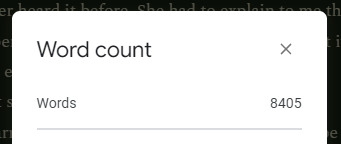
Despite me writing out a very detailed plan for the project, it feels like I'm learning new things about the characters with every sentence I write. Twig is apparently a big fan of learning weird, obscure words and is sad that her old hobby of reading dictionaries has been dampened by her struggling to learn how to read footprint runes. You think you know a gal...
I spent most of today working on programming assignments and even got a nice comment on a past submission I sent in. In it, I mentioned single vs. double equals signs always tripping me up and causing bugs in my code--- turns out they used to baffle my instructor too! He's able to use them in their proper places without thinking now, which is encouraging. Regardless, I have never felt this audio more keenly than today:
youtube
I had planned on getting some practice with 3D modeling for low-poly V-tuber of my persona I've been jokingly working on, but that didn't work out as anticipated. I did spend a while admiring how I went from a giant gray cube to this, though:

Ahhh. Look at that beautiful skeleton. So few polygons. So few worries. If only I could figure out how make the pupils move or make a bow.
I also spent a while reminiscing about how Blender lit up in flames at one point and I didn't understand why it happened or how I got it to stop. That was a fun seven minutes of unadulterated terror.
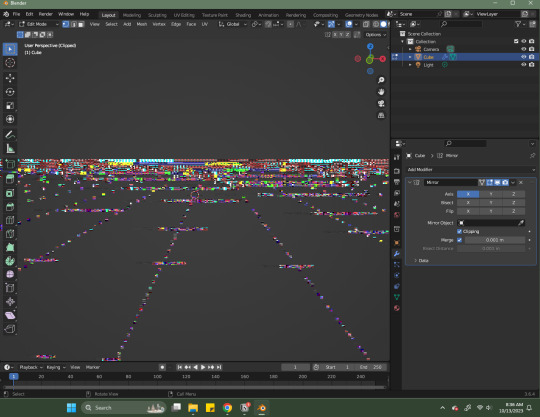
I'm tempted to get back into Blockbench for its simple UI, but after learning the basics of Blender, I know it'd be unbearable to return to the rigidity of working in a program that's pretty much built for Minecraft modders. I just need to stick with Blender and find a few more tutorials to keep me going.
I will miss the fact that Blockbench automatically puts your model on a turntable and offers to pixelate it for you, though. It makes low poly modeling so cool so fast.


Just look at these things! They're so cool! I made them yet they look like something out of my fave childhood video games!
I tried to figure out Super Mario Paint this morning and ended up with my first finished song from that program. Tried importing a few soundfonts from other sources but had no luck getting them to work, and the song was definitely rough around the edges--- but I'm still really proud of myself for making a quick tune! It was a battle to figure out how to export the finished product, and I ended up just recording my desktop with OBS to get it to capture the sound and video together, then converted that video into an MP3 file. It was a very roundabout process, but still!!! I made a thing!
The Shy Guy and Boo instruments, as their flawless character designs may have you suspect, are vastly superior to everything else contained in the program. You can't change my mind.
Also, I was tinkering around with Chrome Extensions and found the most heartbreaking note in the description for one of them.
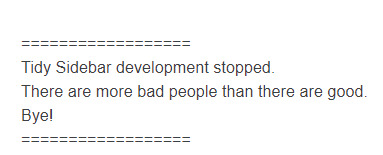
Tiny Sidebar developer, whoever you are, wherever you are--- I want to give you a hug and a slice of cake or two. Reading this activated my inner anime protagonist and I want you to know that there are so many good people out there, but they're quiet about their goodness. Bad people are just loud as heck and make scenes wherever they go.
With that sudden sappiness, I'm signing off on this check-in. Take a parting teaser for a future joke animatic as a palette cleanser. Depressed Friend will be Twig, Emotionally Stable Friend will be Celebi.
Sincerely, Sofie
#sofie checks in#3D model#3d modeling#blender3d#low poly#low poly art#mario paint#super mario paint#preptober#nanowrimo rebel#nano rebel#The Present is a Gift AU Update
7 notes
·
View notes
Text
Digital marketing online course in Mohali and Chandigarh | Param digital marketing
Digital Marketing Course – Learn Online and Save Money
Below is an outline of an online digital marketing course content. This content is a general guideline and can be adapted and expanded based on the specific needs of the course and the level of expertise of the learners. Learn Advanced Digital Marketing with DKI and DSA Ads only in 29999/– now – Join Now
Digital marketing online course in Mohali and Chandigarh.

Understanding digital marketing and its importance
Evolution of digital marketing
Digital marketing vs. traditional marketing
Key concepts and terminology
Book Class Now
Module 2: Website Planning and Development
Importance of a website in digital marketing
Domain registration and hosting
Website design principles and best practices
User experience (UX) and user interface (UI)
Mobile responsiveness and optimization
Introduction to Content Management Systems (CMS) like WordPress
Module 3: Search Engine Optimization (SEO)
Want to join click here
Understanding search engines and how they work
On-page SEO: Keyword research, Density and Proximity, meta tags and Description, headings, content and image optimization
Off-page SEO: Link building, backlinks, and domain authority, DA/PA Checking
Technical SEO: Website speed, site structure, and crawlability, Mobile Friendly, Security
Local SEO and Google My Business Page Optimization
Module 4: Content Marketing
Importance of quality content writing in the digital landscape
Creating a content writing strategy
Types of content: blog posts, articles, infographics, videos, etc.
Content promotion and distribution
Content analytics and measuring success
Module 5: Social Media Marketing
Overview of major social media platforms (Facebook, Twitter, LinkedIn, Instagram, Pinterest, Tumblr etc.)
Creating a social media strategy
Social media advertising and sponsored posts, Event Creating
Building and engaging with an online community
Social media analytics and performance tracking
Module 6: Email Marketing
Building an email marketing list
Creating effective email campaigns
Email marketing tools and platforms
Personalization and segmentation
Analyzing email marketing performance
Module 7: Pay-Per-Click (PPC) Advertising
Introduction to PPC Advertising and Google Ads
Creating PPC campaigns and ad groups
Keyword research and selection
Ad copywriting and A/B testing
Bid strategies and budget management
Module 8: Display and Banner Advertising
Understanding display advertising and its formats
Display advertising platforms (Google Display Network, etc.)
Targeting options for display ads
Designing effective banner ads
Display ad performance tracking and optimization
Module 9: Video Marketing
The rise of video content in digital marketing
Creating engaging video content
Video SEO and optimizing for platforms like YouTube
Video advertising and sponsored content
Analyzing video marketing metrics
Module 10: Analytics and Data-driven Marketing
Introduction to marketing analytics
Setting up Google Analytics and understanding key metrics
Data analysis for decision-making
A/B testing and conversion rate optimization (CRO)
Customer journey and attribution modeling
Module 11: Mobile Marketing
Mobile marketing trends and opportunities
Mobile app marketing and optimization
SMS marketing and push notifications
Mobile advertising and location-based marketing
Mobile analytics and tracking
Module 12: Digital Marketing Strategy and Planning
Developing a comprehensive digital marketing strategy
Integrating various digital marketing channels
Budget allocation and resource planning
Measuring ROI and KPIs for digital campaigns
Case studies and real-world examples
Module 13: Legal and Ethical Considerations
Privacy and data protection laws (e.g., GDPR)
Ethical practices in digital marketing
Dealing with online reviews and reputation management
Handling customer data responsibly
Module 14: Emerging Trends in Digital Marketing
Artificial Intelligence (AI) and machine learning in marketing
Voice search and voice-activated devices
Augmented Reality (AR) and Virtual Reality (VR) marketing
Influencer marketing and social media trends
Future outlook and staying ahead in the digital marketing landscape
Module 15: Final Project and Certification
Capstone project applying concepts learned throughout the course
Presentations and feedback sessions
Issuance of course completion certificates
Remember that this is just a general outline, and the content and depth of each module can be adjusted to suit the course’s duration, audience level, and objectives. Additionally, including practical exercises, case studies, and hands-on projects will enhance the learning experience. We provide 100% Job Placement after completion of Course.
Digital marketing online course in Mohali and Chandigarh.
#digital marketing#online marketing#seo services#search engine optimization#mohali#chandigarh#tricity#learning#education#student#university#jobseekers#college#online courses
3 notes
·
View notes